Supercharge Your Browsing Experience: The Best Chrome Extension Stack
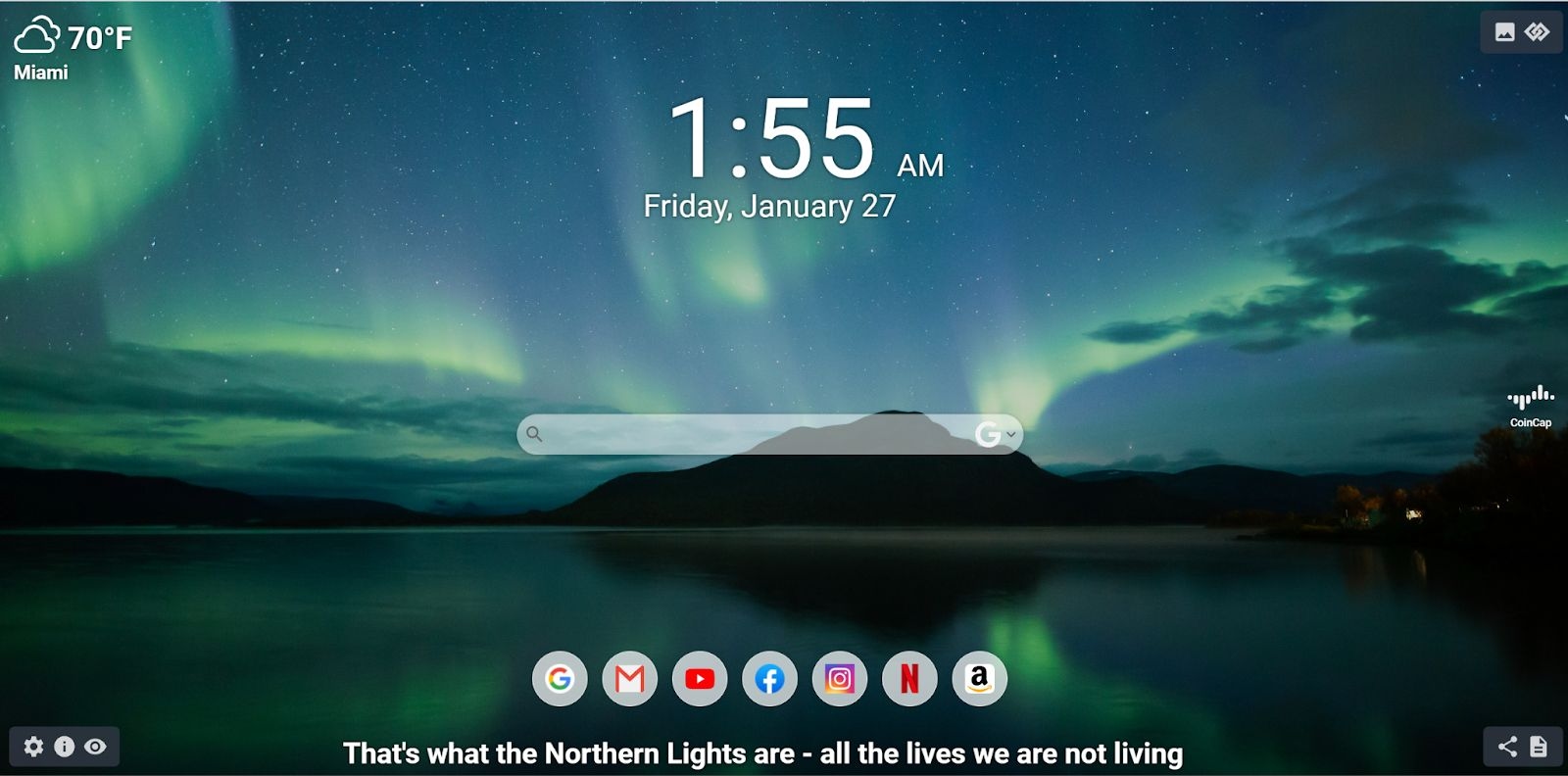
Introduction:
Google Chrome is one of the most popular web browsers with a vast user base, thanks to its speed, simplicity, and versatility. One of the reasons for Chrome's popularity is its extensive collection of extensions that enhance the browser's functionality and personalize the user experience. In this blog, we will explore some of the best Chrome extensions available, covering a wide range of categories to cater to your needs.
Grammarly:
Good writing is essential, whether you're drafting an email, writing a blog post, or composing a social media update. Grammarly is a must-have extension that checks your spelling, grammar, and punctuation in real-time. It provides suggestions and explanations to help improve your writing skills, ensuring error-free and professional content.
LastPass:
With an ever-increasing number of online accounts, it's challenging to remember all your passwords. LastPass simplifies this process by securely storing your passwords and automatically filling them in for you. It also generates strong, unique passwords for new accounts, keeping your online presence secure.
Honey:
If you're an avid online shopper, Honey is a game-changer. This extension automatically applies coupon codes and finds the best deals for you, ensuring you never miss out on potential savings. It also provides price history charts, allowing you to assess whether you're getting the best price available.
MeaVana:
To transform your Chrome's new tab page into a serene and productive environment, MeaVana is an excellent choice. It replaces the default page with a personalized dashboard that includes a beautiful background image, a to-do list, inspirational quotes, weather updates, and more. Start your day with a sense of calm and purpose.
Adblock Plus:
Tired of intrusive ads and pop-ups while browsing the web? Adblock Plus effectively blocks annoying advertisements, improving page loading times and providing a clutter-free browsing experience. It also enhances privacy by preventing ad networks from tracking your online activities.
Google Dictionary:
Reading online often involves encountering unfamiliar words. With the Google Dictionary extension, you can easily look up definitions by double-clicking on any word. It provides instant access to definitions, translations, and pronunciations, enhancing your overall comprehension.
Conclusion:
Chrome extensions are fantastic tools for enhancing your browsing experience, increasing productivity, and customizing your browser to suit your specific needs. The extensions mentioned above cover a wide range of categories, from writing assistance and password management to productivity boosters and ad-blockers. Give them a try and see how they can transform your Chrome browsing into a smoother, more enjoyable experience.